Tree
RFA offers convenient way to create, fill and display structured data in the form of the Tree form element. Tree is part of form with the same functionality as other form fields. There are some neat features to check out.
Define
use Form Architect to build a form with the Tree and define a Tree Node in attributes editor. Tree Node has a name and optional (key, value) payload data, that can be prefilled and static. There is a option to let user define additional data when filling the form.
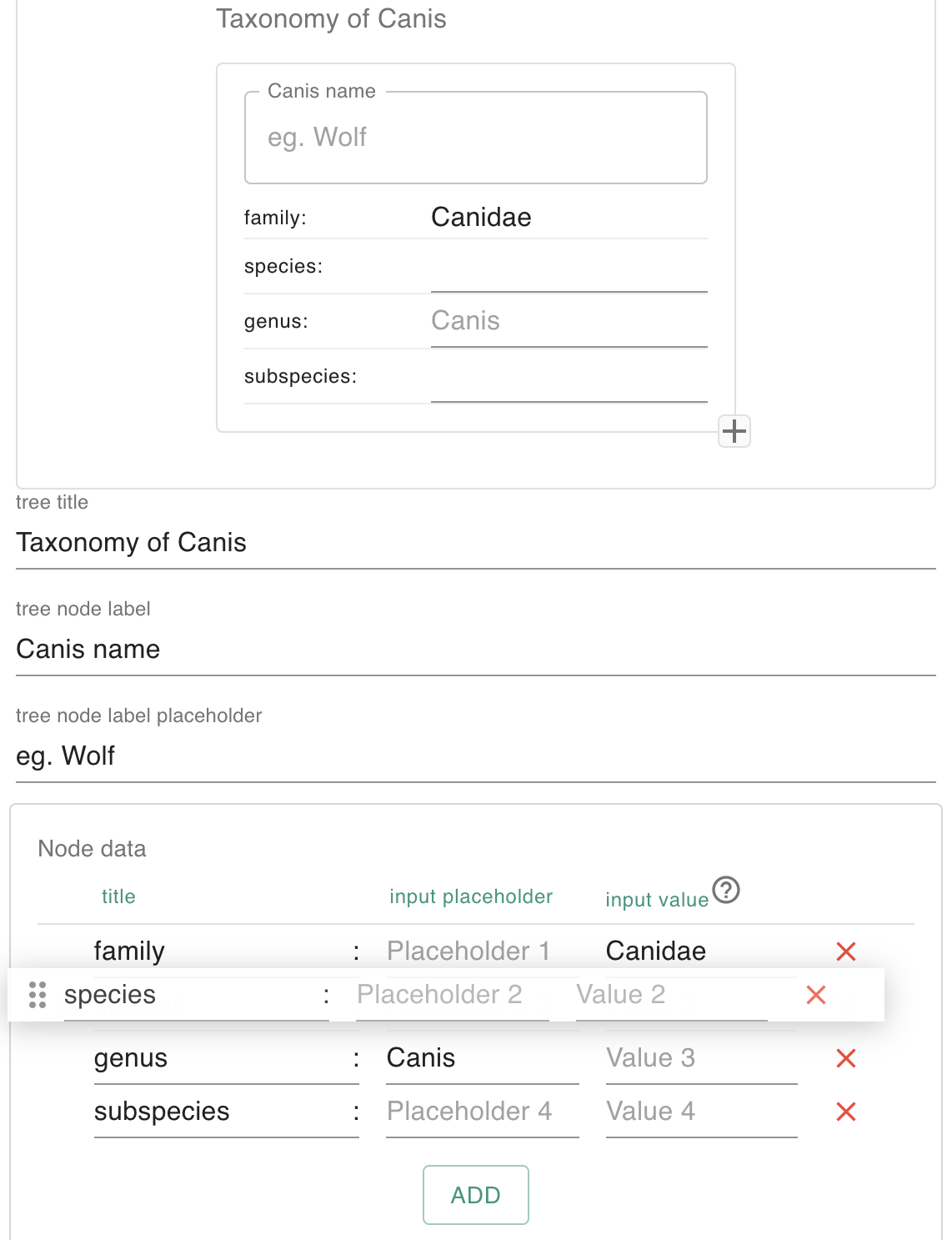
Fill
use Form Renderer to render a form with the Tree and let user create a form based on defined attributes.
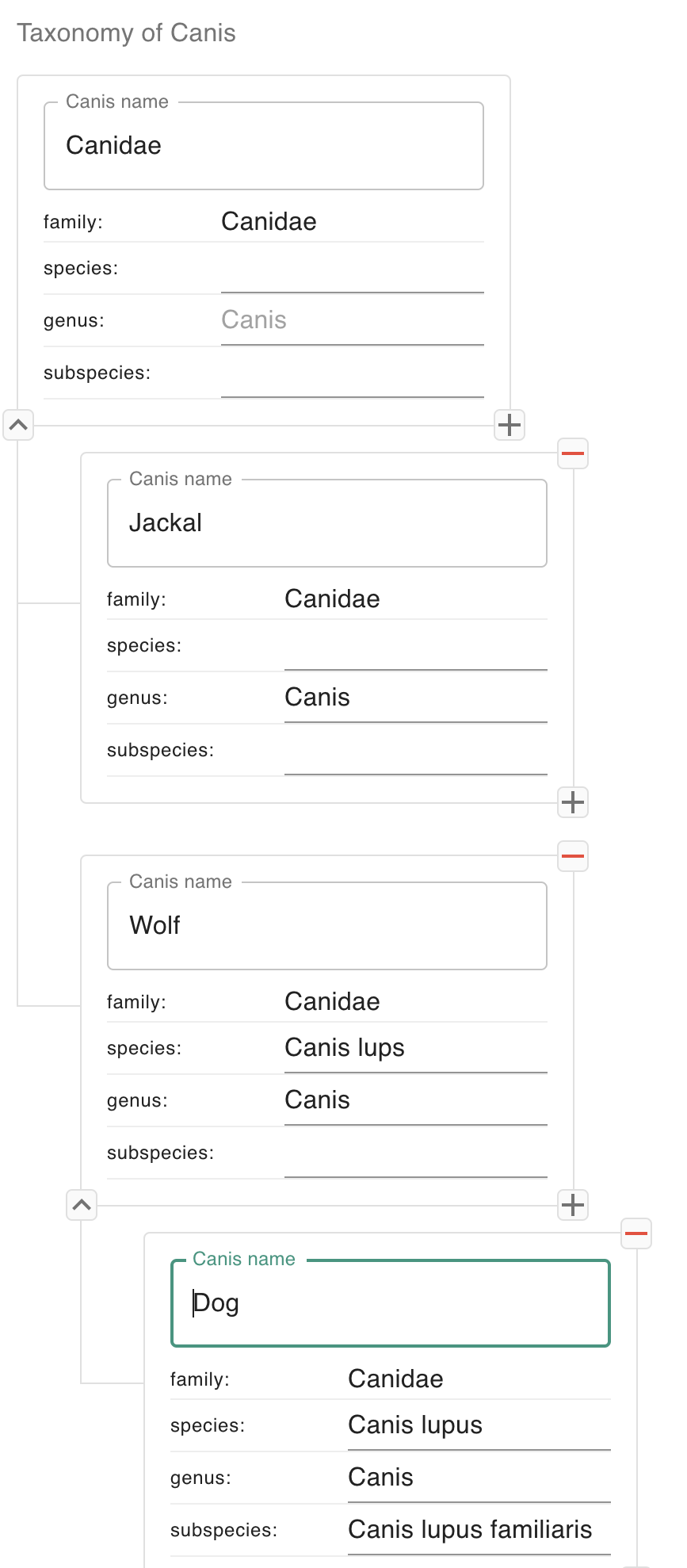
Display
whereas displaying form submitted data is out of scope of RFA, there is Tree component available for displaying a tree
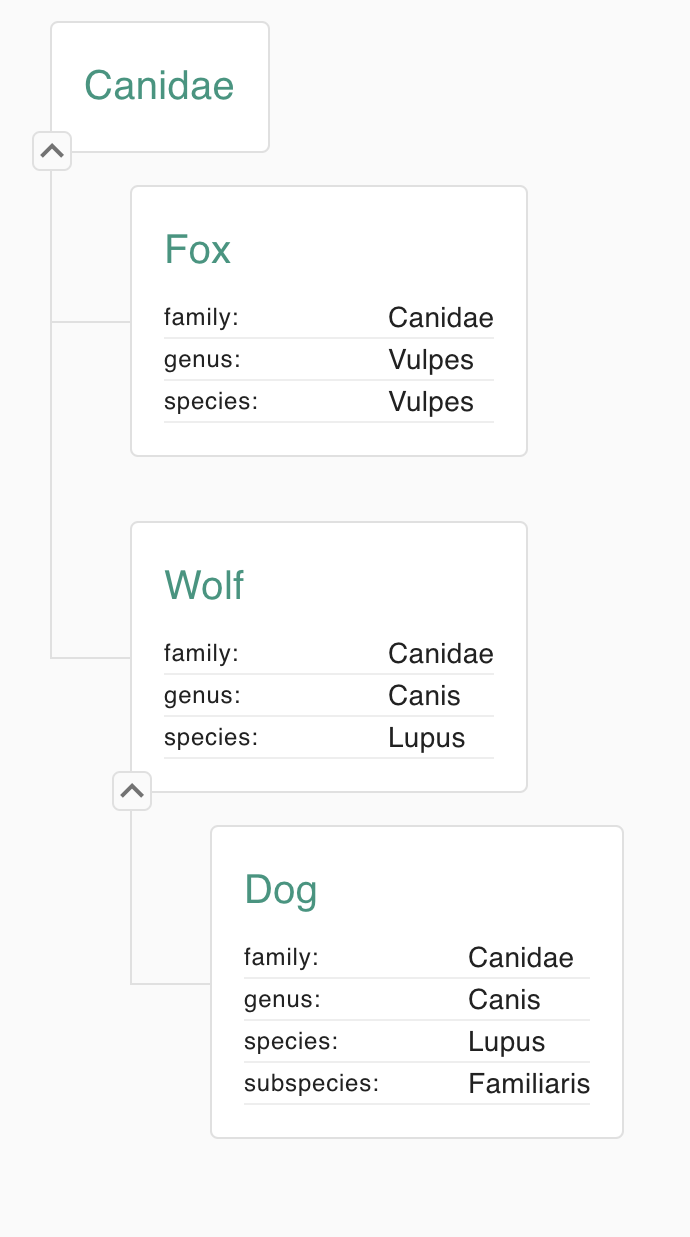
Traverse with ease
Tree component has a number of features to make traversing a long tree more pleasant. Node children can be hide/shown and there are node anchors to swiftly see current node ancestors with option to quickly scroll to them.
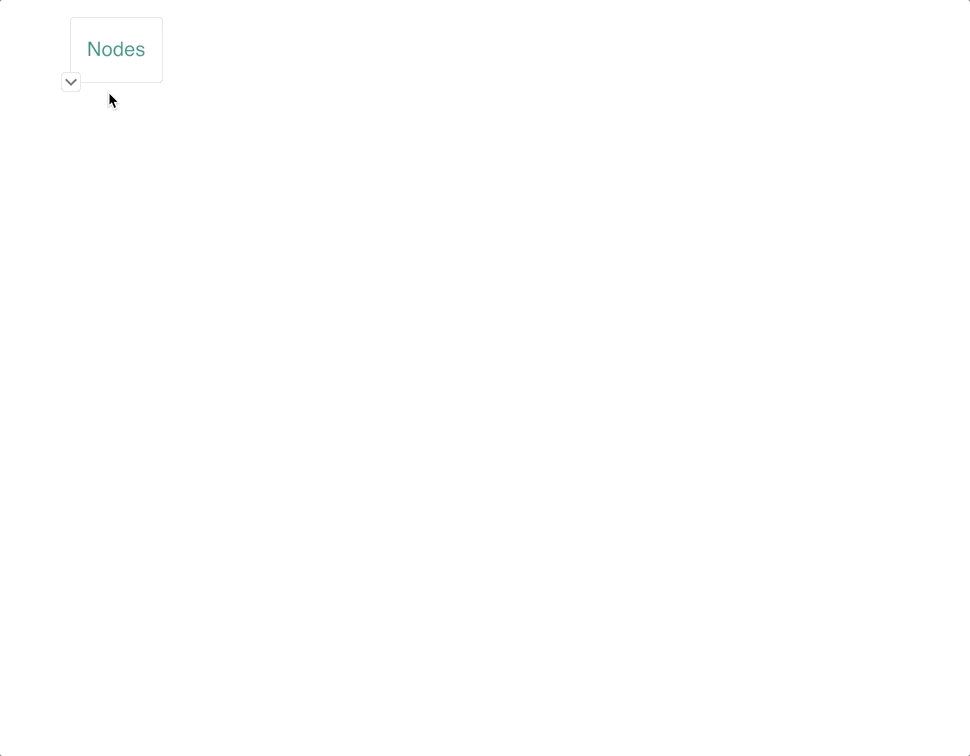
Search and Select
You can search for particular node inside of the Tree and select the node for further processing. When searching, query can be compared witch node label or node content or both. Partial results can be set.
Check out Components to learn more about API